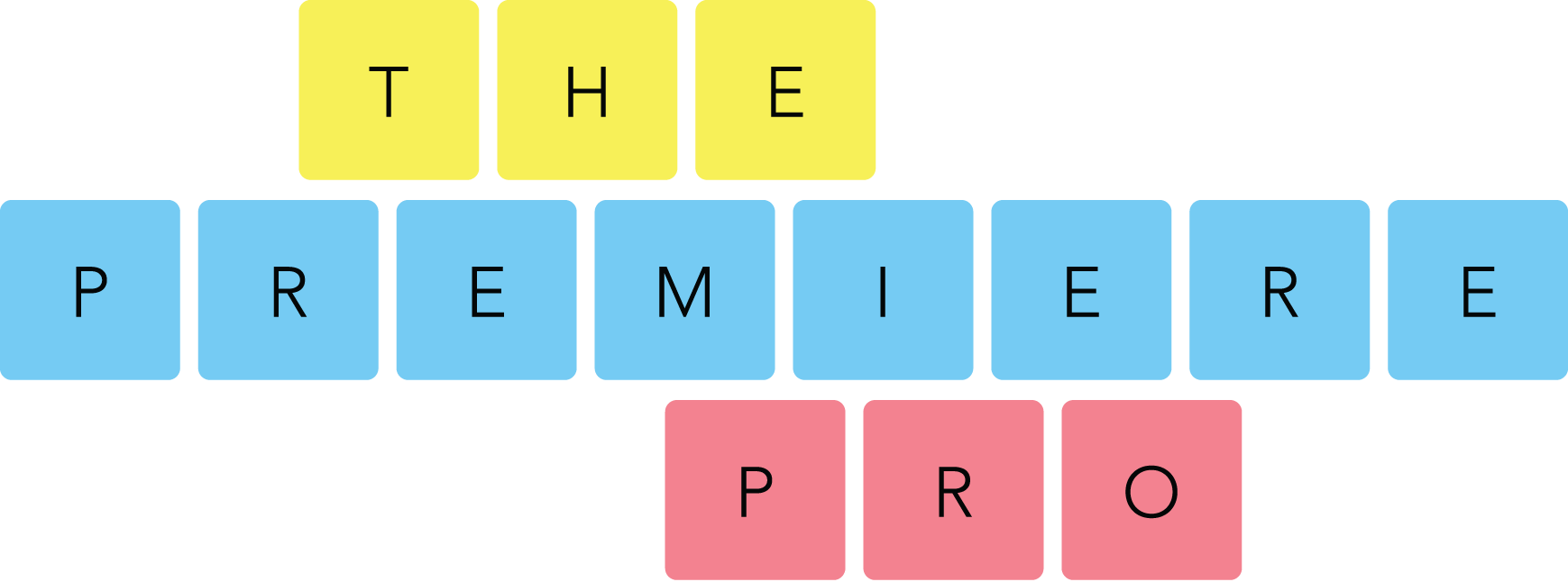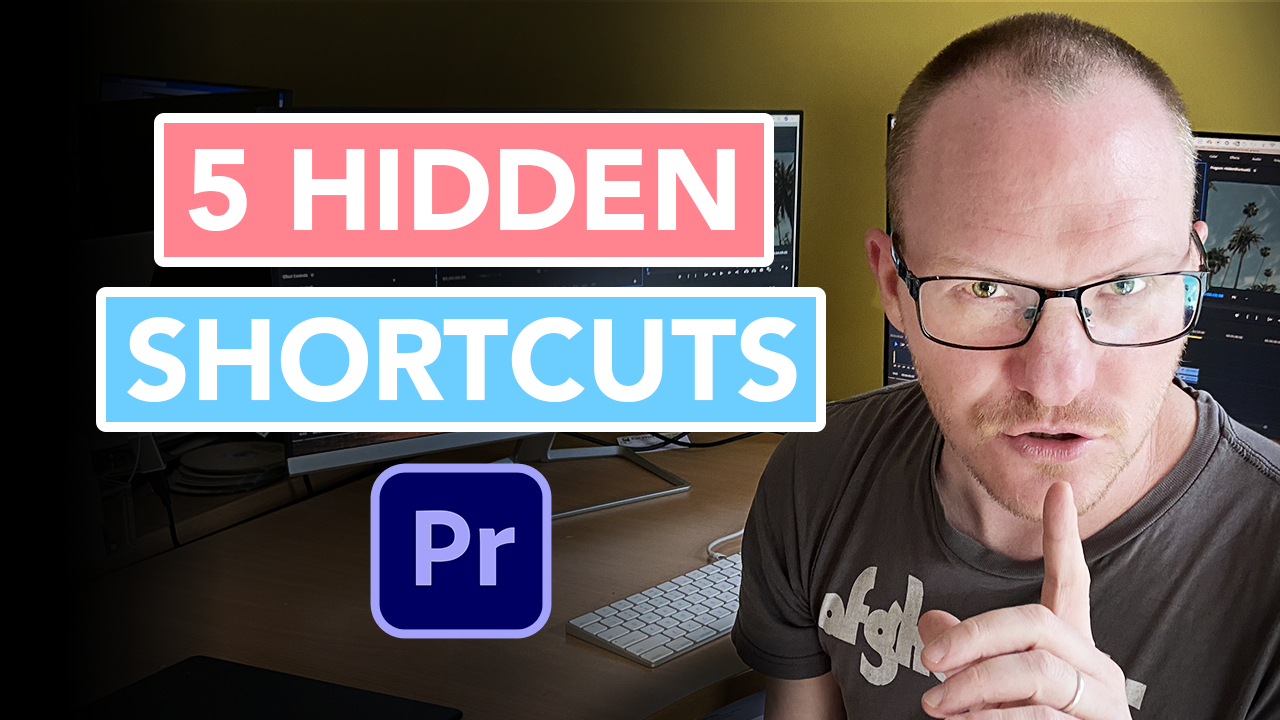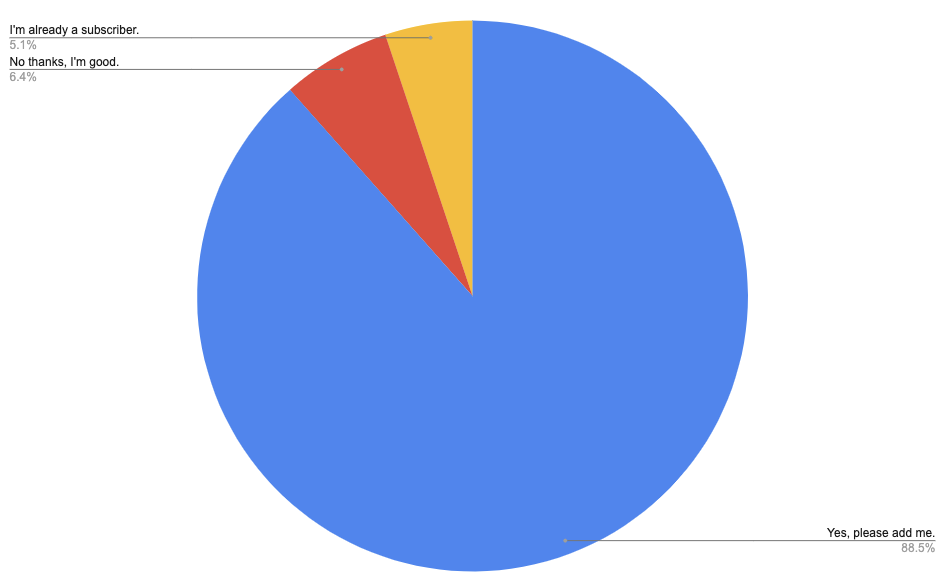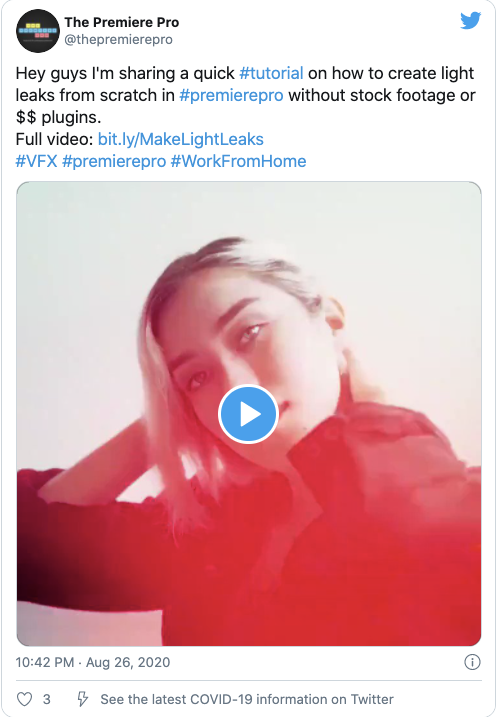The client: The Premiere Pro is a Melbourne-based company that creates free video tutorials on Adobe editing software, specifically Premiere Pro. The brand’s founder, an experienced film and TV editor, was one of the first to use Adobe Premiere Pro to edit a feature film – it’s now the go-to software in the industry – and has worked as a postproduction consultant for HBO, Vice News, and Home Depot.
My role: As the marketing & copy arm of this small business, I treat each video as a new campaign. I’ll write optimized copy for the video title and description, as well as cross-channel messaging on social and EDM. Output is weekly, with marketing staggered across the week.
Campaigns
Campaign 1:
To kick off The Premiere Pro’s new marketing drive, we decided to go with a max-value tutorial designed to catch the eye of Adobe Premiere Pro users at every age and stage. Who doesn’t love a secret software hack? The client was confident that these five hidden keyboard shortcuts were not common knowledge – in fact, top editors might not know they exist. And for the most part, he was right.
We were delighted to see the video do well on YouTube, especially coming out of nowhere: 469 views, 32 likes, and the email showed 23 opens and 10 clicks out of 63 subscribers.
VIEWER RESPONSES
“Nice. Keep up the good work”
“I knew the first few but learned something new on the last shortcuts”
“Very useful!”
Email to 63 subscribers earned 23 opens and 10 clicks. Subject line is "Psst, 5 secret keyboard shortcuts you need to know 🔑" and Browser text is "Not enough editors know these exist..."
Tweet for the video, with retweet by editor and @editblog blogger Scott Simmons.
Boosted Facebook post
Optimized YouTube title and description.
I added Instagram to The Premiere Pro's marketing strategy because it's a video-friendly platform with a built-in audience of content creators who use Premiere themselves.
Campaign 2:
ADOBE VIDEO WORLD 2020 GIVEAWAY
In September we created a simple Google Forms survey to generate email sign-ups and gather data about our current subscribers. Participants went in the running to receive one of three free passes to the upcoming Adobe Video World virtual conference (at which The Premiere Pro founder, Paul Murphy, would be speaking).
Passes range between $399 and $795, so we knew incentive to complete the survey was high enough to gain interesting data. The survey was posted to Facebook and email only – our most engaged audience to date.
Result! By survey’s end, we learned a lot more about our audience, and 88.5% had opted in to join The Premiere Pro mailing list.
Email sent to all subscribers described the event, the giveaway details and linked to the Google Forms survey. Subject line is "Giveaway: Be our guest at Adobe Video World!" and Browser Preview Text is "Your feedback could score you a FREE pass valued at $399."
Boosted Facebook post detailed event and linked to survey. This post reached 3936 and engaged 153. On the final day of the comp, we ran a "4 hours left" post and a "1 hour left" post.
Collating the results of the survey, we uncovered good results: 88.5% of participants were interested in joining TPP's community. We plan to use this data to further tailor content to the needs of our subscribers, rather than "guessing" or assuming their pain points.
Campaign 3:
HOW TO FAKE HIGH QUALITY LIGHT LEAKS
We wanted to try out audience response to a more dialled-in topic. The client settled on “light leaks” (that dreamy, vintage-y effect added to footage in post), a popular visual effect among video makers, from film to social media. Creating light leaks normally takes hours, patience – and expensive plugins – but our method “fakes” the same high-quality effect on a computer.
I came up with this show-don’t-tell gif teaser above. Initially, the client wanted to run a typical talking-head teaser explaining the effect, but I reasoned that the likelihood of engagement would increase if viewers had a demo of the final effect. At last count, the tutorial had 204 views (194 unique) and keeps climbing.
VIEWER RESPONSES
“Bro, you are genius!”
“Today I learned something 🙂”
“Thanks for sharing. A neat little tutorial”
Optimized YouTube title and keyword-rich description. I also added strategic tags to attract more of the right audience.
Facebook post included a custom social teaser and caption linked to video.
Tweet included custom social teaser and a longer caption with link to take up real estate in feed.
Email to subscribers earned 21 opens and 3 clicks. Subject line is "Create light leak effects 100% in Premiere! ⚡" Browser text is "No plugins, stock footage or After Effects needed."
Instagram post featured teaser video and direct copy to make the offering clear; 100% of the audience is new to The Premiere Pro but most know and use the software.